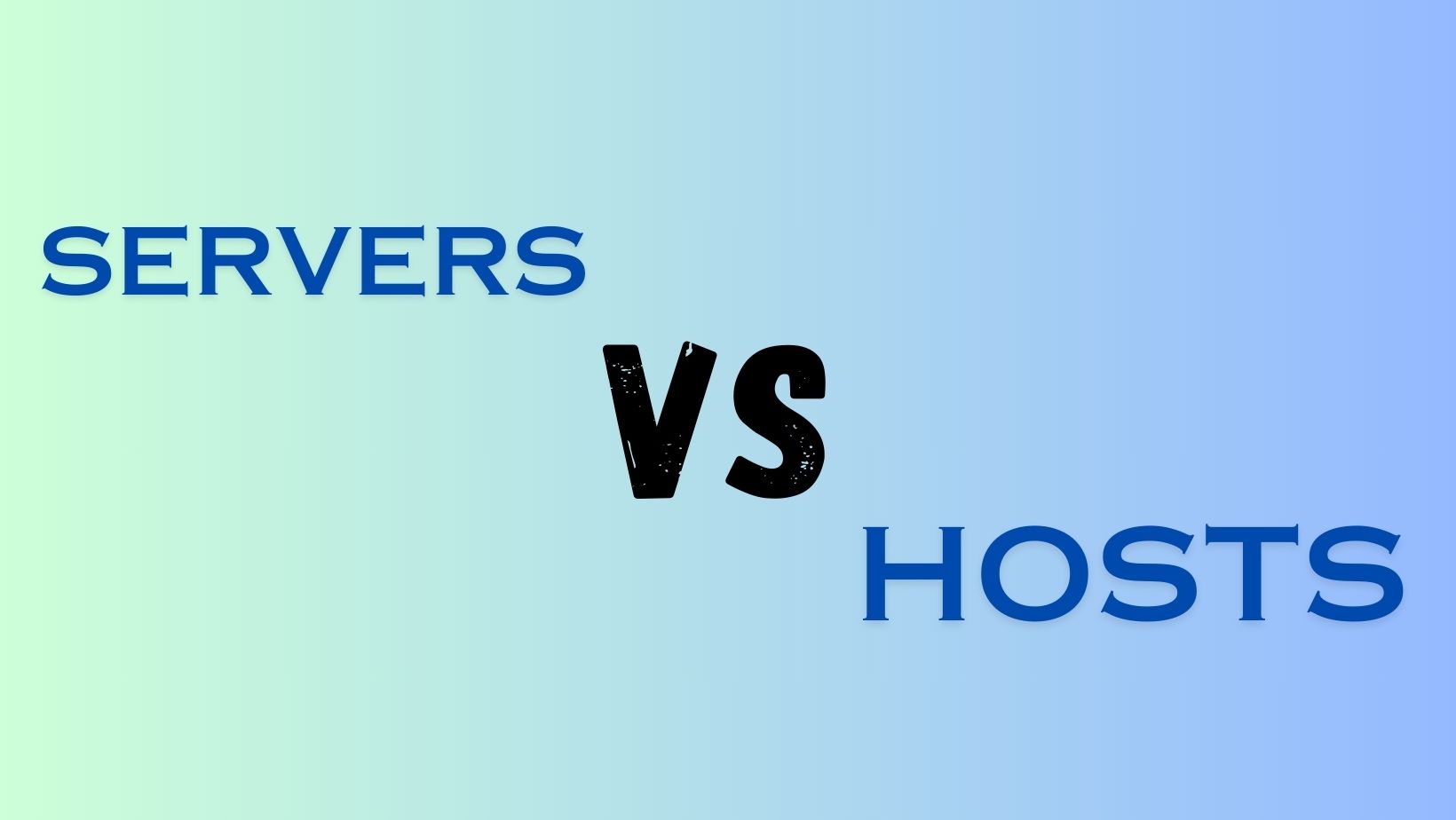In the ever-evolving digital landscape, two key components play pivotal roles in how content is stored, managed, and delivered: servers and hosts. These elements are the backbone of internet services, websites, and online applications, providing the necessary infrastructure for our digital lives. This article delves into the intricate world of servers and hosts, offering comprehensive insights into their functions, differences, and how to choose the right option for your needs.
Introduction to Servers and Hosts
At their core, servers are powerful computers or computer programs that provide data, services, or resources to other computers, known as clients, over a network. In contrast, hosts refer to entities that offer the technology and services needed for websites or services to be viewed on the internet. Essentially, all hosts are servers, but not all servers function as hosts in the conventional sense.
Functions of a Server
Servers perform a myriad of functions depending on their configuration and the services they’re designed to offer. They can host websites, manage emails, store and backup data, and even handle complex databases and applications. Servers are integral to both the infrastructure of the internet and private networks, ensuring data is seamlessly transmitted, processed, and stored.
Functions of a Host
Hosting services primarily focus on providing the server space and technology necessary for websites or online services to be accessible on the internet. This includes ensuring website uptime, security, and performance. Hosts manage these servers, taking care of maintenance, software updates, and security patches, thereby allowing website owners to focus on their content or business.
What is the Difference Between Hosting and Server?
The main distinction lies in their scope and functionality. Hosting generally refers to a service that makes your website or application accessible online, essentially renting space on a server. On the other hand, a server refers to the actual hardware or software that performs hosting among other functions. While hosting is about service, servers are about the technology that powers that service.
What is Better, a Host or Server?
The choice between a host or server depends on your specific needs, expertise, and resources. If you seek complete control over your server environment and have the technical know-how, managing your own server could be advantageous. Conversely, hosting services are ideal for those who prefer to concentrate on their business or content without worrying about technical maintenance.
What is a Host in a Network?
In networking terms, a host is any device that connects to and communicates on a network. This can range from a computer or smartphone to a web server. Hosts can send and receive data, making them integral to network communication.
Is a Host a Server?
While a host can function as a server, the term “host” often implies a broader service role, particularly in web hosting contexts. A server can exist without hosting services (e.g., an internal database server), but a host is specifically designed to serve data or services to clients over a network.
Can a Host Also Be a Server?
Yes, a host can also be a server, especially when it provides data or services directly to clients. This dual function is common in web hosting, where the host offers both the server hardware and the associated services for website hosting.
What Is a Web Host?
A web host is a service provider that rents out server space and resources to individuals or organizations for their website’s storage and access on the internet. Web hosting services handle the technical aspects of keeping a website up and running, including server maintenance, security, and support.
What Is a Server?
A server is both a dedicated hardware system and the software that manages network resources and services. It’s designed to handle requests from clients, providing them with the requested data or services. Servers are classified based on their purposes, such as web servers, mail servers, and file servers.
Host vs Server: The Major Difference
The major difference lies in their roles and functionality. While a server is focused on providing specific services or resources, a host typically refers to a business that offers the technology and services needed for those servers to be accessible on the internet.
The Six Types of Web Hosts:
- Shared Hosting: Multiple websites share the same server resources. It’s cost-effective but might suffer from reduced performance.
- Dedicated Hosting: A single website has an entire server to itself, offering maximum control and performance at a higher cost.
- Managed Hosting: The host takes care of server maintenance and management, ideal for those without technical expertise.
- VPS Hosting: A middle ground between shared and dedicated hosting, offering better performance without the cost of a dedicated server.
- Cloud Hosting: Websites are hosted on a network of virtual servers, offering scalability and reliability.
- Colocation Hosting: Businesses physically place their server in a provider’s data center for better connectivity and security.
The Five Different Server Types:
- Web Servers: Serve web pages to clients’ browsers.
- Mail Servers: Manage and store emails.
- Application Servers: Provide business logic for applications.
- Database Servers: Store and retrieve data for other applications.
- File Servers: Store and manage files in a network.
Differences between a Server and a Host
| Aspect | Server | Host |
|---|---|---|
| Definition | Hardware/software that provides services or resources. | A service providing server space and resources for websites. |
| Functionality | Can serve multiple functions depending on its configuration. | Primarily focused on making websites accessible on the internet. |
| User Control | Offers complete control over its environment. | Control is shared with the hosting provider. |
| Technical Skill | Requires technical knowledge to manage and maintain. | Technical management is handled by the provider. |
| Major | ||
| components | ||
| Domain | ||
| name, Domain registrar, SSL Certificate, DNS Server, Mail Server, | ||
| Web Server, FTP Server | ||
| Motherboard, | ||
| Memory, Hard Drive, CPU, Power Supply, Network Connection | ||
| First | ||
| Used In | ||
| 1991 | ||
| 1989 | ||
| Types | ||
| Shared, | ||
| dedicated, managed, VPS, cloud, colocation hosting, WordPress hosting. | ||
| web, | ||
| mail, application, database, and file servers | ||
How to Choose Between a Server and a Host
Choosing between a server and a host depends on your specific requirements, technical capability, and budget. Consider managed hosting if you lack technical expertise but need robust online presence. Opt for a dedicated server if you require full control and have the resources to manage it.
FAQ
Q: Can I switch from a host to a server?
A: Yes, transitioning from a hosting service to managing your own server is possible, especially as your needs grow. This step requires careful planning and possibly technical upskilling.
Q: Are cloud servers a type of web hosting?
A: Yes, cloud servers can be used for web hosting, offering scalable resources and reliability. They represent a flexible hosting model compared to traditional servers.
Q: What type of hosting is best for a startup?
A: Startups benefit from cloud or VPS hosting due to their scalability and cost-effectiveness. As the business grows, they might consider dedicated or managed hosting for more control and performance.
Conclusion
Understanding the difference between servers and hosts is crucial in navigating the digital world, whether you’re launching a website, managing an online service, or setting up an IT infrastructure. Servers provide the hardware and software backbone for delivering services and resources, while hosts offer the necessary environment for these servers to be accessible on the internet. Choosing between managing your own server or opting for a hosting service depends on your specific needs, technical expertise, and budget considerations. By carefully evaluating these factors, you can make an informed decision that supports your digital presence and growth strategy, ensuring your online endeavors are both successful and sustainable.