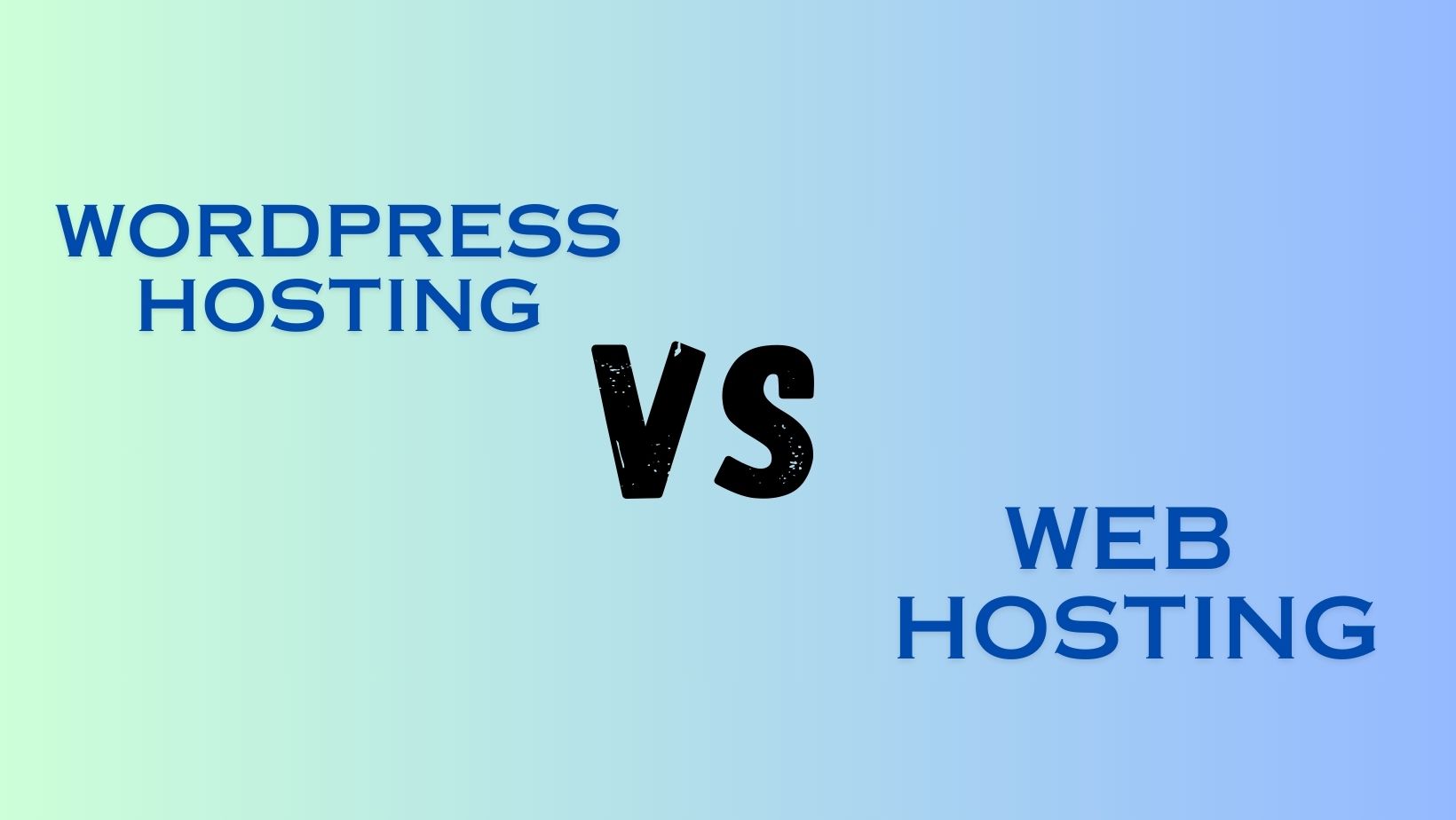In today’s ever-evolving digital landscape, having a solid online presence is crucial for success. Whether you’re a blogger, a small business owner, or manage a large e-commerce platform, the foundation of your online presence is your website’s hosting. Understanding the nuances between WordPress hosting and web hosting is essential in making an informed decision for your digital journey. This comprehensive guide delves deep into the specifics, pros, cons, and decision-making processes involved in choosing the right hosting for your needs, leaving no stone unturned.
Understanding the Basics
What Is Web Hosting?
Web hosting is a service that allows individuals and organizations to post a website or web page onto the Internet. A web host, or web hosting service provider, is a business that provides the technologies and services needed for the website or webpage to be viewed on the Internet. Websites are hosted, or stored, on special computers called servers. There are various types of web hosting services, including:
- Shared Hosting: Multiple websites share a single server.
- Virtual Private Server (VPS) Hosting: A server is divided into virtual servers, where each website is hosted on its own dedicated server, but they are actually sharing a server with a few different users.
- Dedicated Hosting: The website has a server to itself, offering total control over the server’s resources.
- Cloud Hosting: A network of connected virtual and physical cloud servers hosts the application or website, ensuring greater flexibility and scalability.
What Is WordPress Hosting?
WordPress hosting is a subtype of web hosting specifically optimized for WordPress websites. It includes features designed to enhance the performance and security of WordPress sites. WordPress hosting often comes with one-click WordPress installations, automatic WordPress updates, and support from WordPress-knowledgeable staff.
Web Hosting vs WordPress Hosting: Key Differences Explained
| Feature | Web Hosting | WordPress Hosting |
|---|---|---|
| Optimization | General-purpose, supports multiple platforms | Specifically optimized for WordPress |
| Server Access | Varies by plan | Sometimes limited to ensure optimization |
| Support | General | WordPress-specific |
| Cost | Usually less expensive | Can be more expensive due to specialized services |
Detailed Comparison
WordPress Hosting vs Shared Hosting – Choosing Between the Two
WordPress Hosting offers a tailored environment for WordPress sites, potentially improving speed, security, and ease of use. However, it often comes at a higher price and with less flexibility due to its specialized nature.
Shared Hosting is more cost-effective and flexible but may lack the specific optimizations and support for WordPress. It’s suitable for small to medium websites that do not require WordPress-specific features.
The Advantages of WordPress Hosting
- Predictable Server Usage: Optimized for WordPress, these servers are tailored to handle the platform’s nuances.
- WordPress-specific Server Configuration: Ensures peak performance and security.
- Improved Security: Enhanced security measures tailored for WordPress vulnerabilities.
- Ease of Setup: One-click installations and updates simplify website management.
Pros of Standard Web Hosting
- Lower Cost: Generally more affordable than specialized WordPress hosting.
- Flexibility: Can host various types of websites, not just WordPress.
- More Control: Users have greater control over server configurations and settings.
- Preferred Caching and Optimization Mechanisms: Freedom to choose how to optimize your website.
Cons of WordPress Hosting
- Higher Costs: You pay a premium for WordPress-specific features.
- Limited Flexibility: Optimizations for WordPress may limit the use of other platforms or custom solutions.
Cons of Standard Web Hosting
- Manual WordPress Installation: Unlike WordPress hosting, installations and updates are not always one-click.
- Lack of Specialized Support: General hosting providers may not offer WordPress-specific knowledge.
- Manual Management of Backups and Security: Users must often manage these aspects themselves.
- Performance Variations: Without WordPress-specific optimizations, performance may vary.
Decision Making
Do I Need Web Hosting with WordPress?
Yes, to make your WordPress site accessible on the internet, web hosting is essential. Whether you opt for WordPress hosting or a general web hosting service depends on your specific needs, budget, and technical proficiency.
Does WordPress Host Websites? Can WordPress Host My Website?
WordPress.com offers a hosting service that’s distinct from WordPress.org, where you download the software to host it yourself or with a third-party hosting provider. WordPress.com simplifies the process but comes with its own limitations compared to a self-hosted WordPress site.
Do I Need WordPress Hosting?
If your site is purely built on WordPress and you desire streamlined management, enhanced security, and optimal performance, WordPress hosting is worth considering. However, for those with limited budgets or the need to host non-WordPress sites, standard web hosting might be more appropriate.
Web Hosting vs WordPress Hosting: Which One Is Right for You?
Evaluate your technical skills, budget, and specific website needs. If you prioritize ease of use and optimized performance for a WordPress site, WordPress hosting is ideal. However, if you seek flexibility and are on a tighter budget, standard web hosting could be the better choice.
The Verdict
Web Hosting vs WordPress Hosting: The Verdict boils down to your specific needs, budget, and technical capabilities. WordPress hosting offers a streamlined, optimized experience for WordPress sites at a higher cost, while standard web hosting provides flexibility and affordability with potentially more hands-on management. Consider what’s most important for your website’s success and choose accordingly.
FAQs
Is WordPress hosting worth the extra cost?
For WordPress users prioritizing performance, security, and ease of use, the extra cost can be a worthwhile investment.
Can I switch from web hosting to WordPress hosting (or vice versa) later?
Yes, switching is possible, but the process varies in complexity depending on the hosting providers and plans involved.
How does hosting affect my website’s performance?
The type of hosting directly impacts your website’s speed, uptime, and scalability. Optimized WordPress hosting can enhance your WordPress site’s performance significantly.
What should I look for in a WordPress hosting provider?
Look for reliability, speed, security, customer support, and WordPress-specific optimizations and features.
Are there any hidden costs with WordPress hosting?
Some plans may have additional costs for extra services like domain registration, SSL certificates, and premium support. Always read the fine print.
Conclusion
Choosing between WordPress hosting and web hosting is a decision that hinges on understanding the nuances of each service and aligning them with your website’s needs. WordPress hosting offers a seamless, optimized experience for WordPress users, ideal for those prioritizing ease of use and performance without much concern for cost. On the other hand, standard web hosting provides a more flexible and cost-effective solution for those willing to manage their site more directly or host multiple types of sites. Ultimately, the decision should be informed by your specific needs, technical abilities, and long-term goals for your website. By carefully considering these factors, you can select a hosting option that not only fits your current situation but also supports your future growth and success online.